
Table of Contents:
- Introduction
- Step 1: Why Shoppable UGC Matters for Shopify Stores
- Step 2: Collecting User-Generated Content (UGC)
- Step 3: Displaying UGC on Your Shopify Store
- Step 4: Making UGC Shoppable with the Moast App
- Step 5: Best Practices for Optimizing Shoppable UGC for SEO and Sales
- Step 6: Promote Your Shoppable UGC to Drive Traffic and Sales
- Conclusion: Turning Customer Stories into Sales with Shoppable UGC for Shopify
User-generated content (UGC) has become a game-changer for Shopify store owners, helping brands build trust and drive sales by showcasing real-life customer experiences. But what if you could take this a step further? Enter Shoppable UGC for Shopify—a strategy that transforms authentic customer content into a seamless shopping experience. Instead of just reading or watching reviews, customers can now purchase products directly from UGC, making it easier to convert engagement into sales.
In this article, we’ll walk you through how to add Shoppable UGC to your Shopify store. From collecting and displaying authentic UGC to making it shoppable using tools like Moast, we'll cover the exact steps you need to follow. By the end, you’ll have the knowledge to turn customer stories into a powerful sales tool and stay ahead of the competition.
Let’s get started on your journey to enhancing your Shopify store with Shoppable UGC!
Step 1: Why Shoppable UGC Matters for Shopify Stores
Before diving into how to add Shoppable UGC for Shopify, it's important to understand why this strategy is so impactful for ecommerce brands. At its core, Shoppable UGC is all about making the shopping experience more authentic, engaging, and convenient by integrating real customer content—like photos, videos, and testimonials—directly with product listings. This brings several key benefits to Shopify store owners:
1. Builds Trust and Social Proof
Shoppable UGC adds a layer of credibility that traditional advertising can't match. When potential customers see real people using and loving your products, it creates an emotional connection. This type of social proof is invaluable, as 79% of people say UGC highly influences their purchasing decisions. It’s a clear way to turn hesitant shoppers into confident buyers.
2. Drives Higher Conversion Rates
Static product images and descriptions can only do so much. Shoppable UGC provides a more immersive experience, allowing customers to see how products are used in real life. This inspires immediate action, as customers can click directly on the UGC to purchase the featured items. According to research, brands that use Shoppable UGC see a 29% higher web conversion rate than those that don’t.
3. Increases Engagement
Content created by real customers is often more relatable and engaging than brand-generated material. By adding Shoppable UGC to your Shopify store, you allow shoppers to browse and shop in a more interactive way. The more customers engage with your content, the more likely they are to spend time on your site, explore other products, and ultimately make a purchase.
4. Rides the Trend of Authentic Marketing
Shoppable UGC taps into a growing consumer demand for authenticity. In a world where customers are bombarded with ads, authenticity stands out. By embedding UGC in your Shopify store, you not only meet this demand but also align your brand with a more genuine and customer-focused marketing approach.
Caddie Wheel's Success with Shoppable UGC
Take Caddie Wheel, for example, a brand selling an innovative product—an electric wheel that attaches to a golf push cart. Because the product is new and unique, customers often have a longer purchasing journey, needing more time and assurance before making a decision. To tackle this, Caddie Wheel began gathering video testimonials, images, and reviews from satisfied customers.
They took it a step further by turning this content into shoppable profiles, allowing potential customers to not only see real users interacting with the product but also ask them questions and get real-time feedback. The results were game-changing: a 43% jump in conversion rates and an impact on 74% of all purchases through the social proof widget.
This approach didn’t just build trust—it significantly shortened the purchasing journey, which is especially important for higher-ticket items like theirs. By implementing Shoppable UGC, Caddie Wheel turned customer stories into a key driver of sales growth.
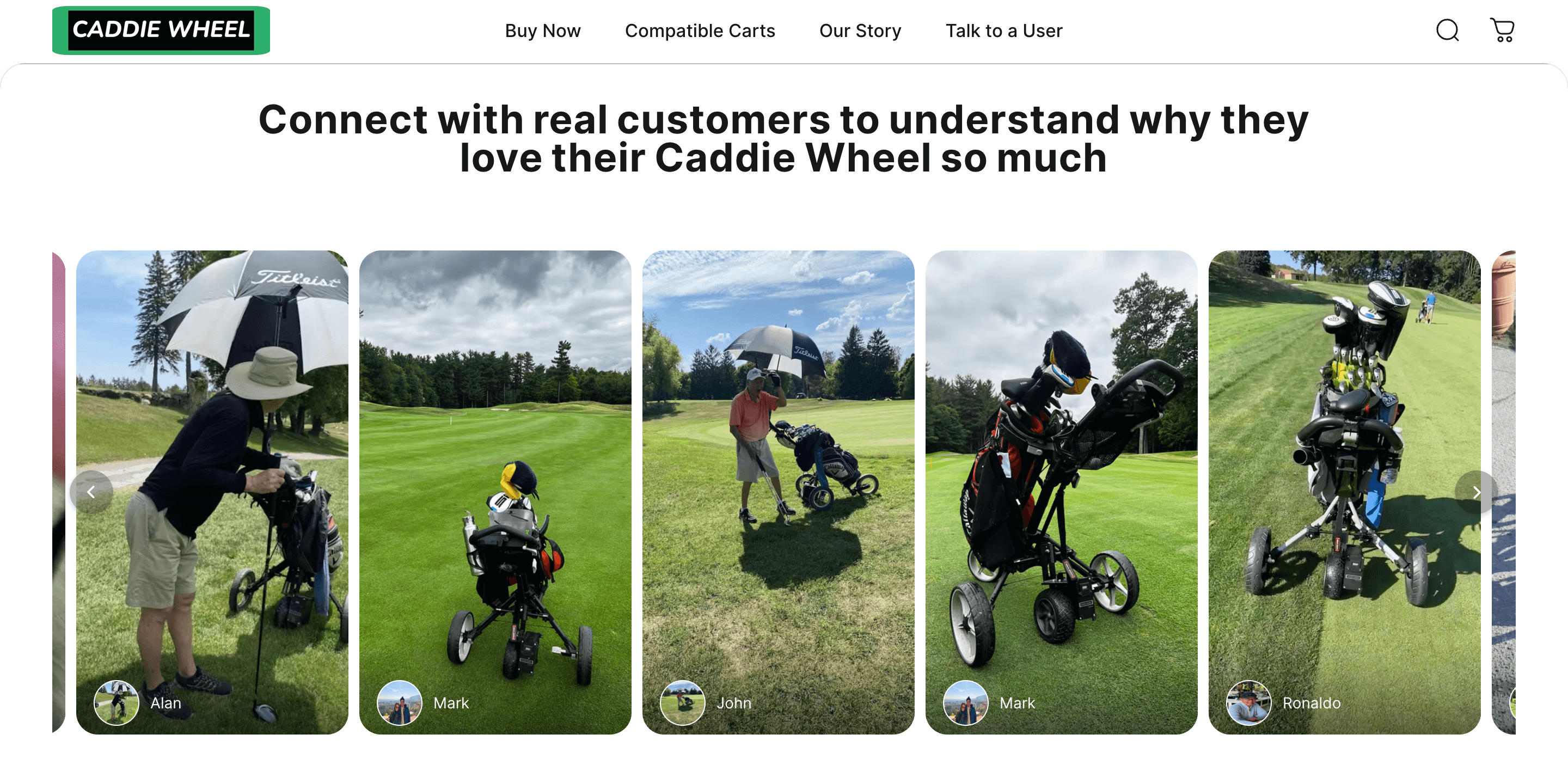
Step 2: Collecting User-Generated Content (UGC)
Now that you understand why Shoppable UGC for Shopify is such a powerful strategy, the next step is gathering the content that will drive those results. Collecting UGC doesn't have to be complicated—in fact, it should feel organic and authentic. The goal is to encourage your existing customers to share their real experiences with your products. Here’s how you can start collecting UGC for your Shopify store:
1. Encourage Customers to Share Their Experiences
The easiest way to start collecting UGC is by asking your customers to share. You can do this by sending a follow-up email after a purchase, encouraging customers to post photos or videos of your product in action. Offering incentives like discounts, loyalty points, or entry into a giveaway can motivate them to participate. For example, you might say, "Post a picture using your new product for a chance to win 10% off your next purchase!" Keep the ask simple and fun.
2. Leverage Social Media for UGC
Social platforms like Instagram and TikTok are goldmines for UGC. Create a branded hashtag and ask your customers to tag their posts for a chance to be featured on your store. Social media is often where customers naturally share their experiences, so by offering to showcase their content, you're creating a win-win. You could feature a “Customer of the Month” on your website, which not only builds a sense of community but also encourages more users to create content.
3. Request Detailed Reviews and Testimonials
Ask your satisfied customers to leave more in-depth reviews on your website, complete with photos or videos. You can create simple forms for this in your post-purchase email flow. Let customers know that their feedback is valuable and may be featured in your store's gallery or on your product pages. The more detail they provide, the more useful the content will be to potential customers.
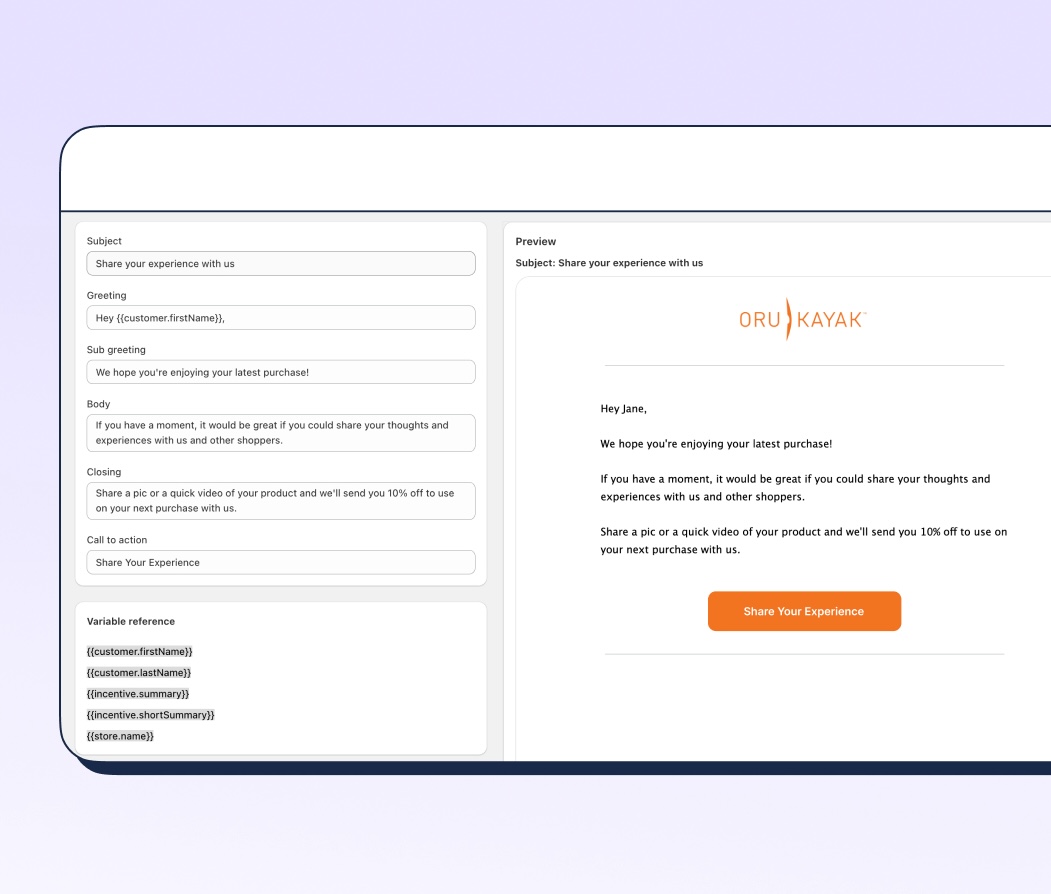
4. Automate UGC Collection with Tools
Instead of manually chasing down UGC, you can automate the process with apps or platforms designed for gathering customer content. These tools help streamline the process of requesting and organizing UGC, making it easier for both you and your customers. Apps like Moast, which we’ll dive into later, are designed to collect high-quality testimonials, videos, and images directly from your customers, allowing you to integrate this content effortlessly into your store.
5. Get Permission
When collecting UGC, it's important to make sure you have permission to use customer content. Whether it's an Instagram post or a video review, always ask for explicit consent before featuring UGC on your website or in marketing campaigns. A quick email or message to confirm their approval can save you from potential issues later.
Step 3: Displaying UGC on Your Shopify Store
Once you’ve collected engaging user-generated content (UGC), the next step is to make it visible and accessible to your customers. But simply showcasing UGC isn’t enough—you need to strategically place it in a way that encourages customers to interact with it and, ultimately, make a purchase. Here’s how you can effectively display Shoppable UGC for Shopify to enhance your store’s shopping experience:
1. Feature UGC on Product Pages
Your product pages are where buying decisions are made, making them the perfect place to display UGC. Add images or videos from real customers directly alongside product descriptions to show how the product looks and functions in the real world. You can use apps like Shopify’s drag-and-drop builder to easily embed UGC. Make the content shoppable by linking these visuals to the product, allowing customers to click on a piece of UGC and instantly add the item to their cart.
2. Create a Dedicated UGC Gallery
Another way to showcase UGC is by creating a dedicated gallery or section of your Shopify store that highlights customer experiences. This gallery can act as a social proof hub, giving potential customers a wide range of content to browse through. Each piece of content can be linked directly to the product page, creating a seamless shopping experience. Whether it’s customer reviews, photos, or video testimonials, a gallery makes it easy for visitors to find inspiration and convert.
3. Use UGC in Your Homepage Banners
First impressions matter, and there’s no better way to grab attention than with dynamic, real-life customer content on your homepage. Add UGC to homepage banners to make an immediate connection with new visitors. You can feature rotating images or videos of customers using your products, each with clickable links that guide visitors to the respective product pages. This not only builds trust but also turns casual visitors into engaged shoppers.
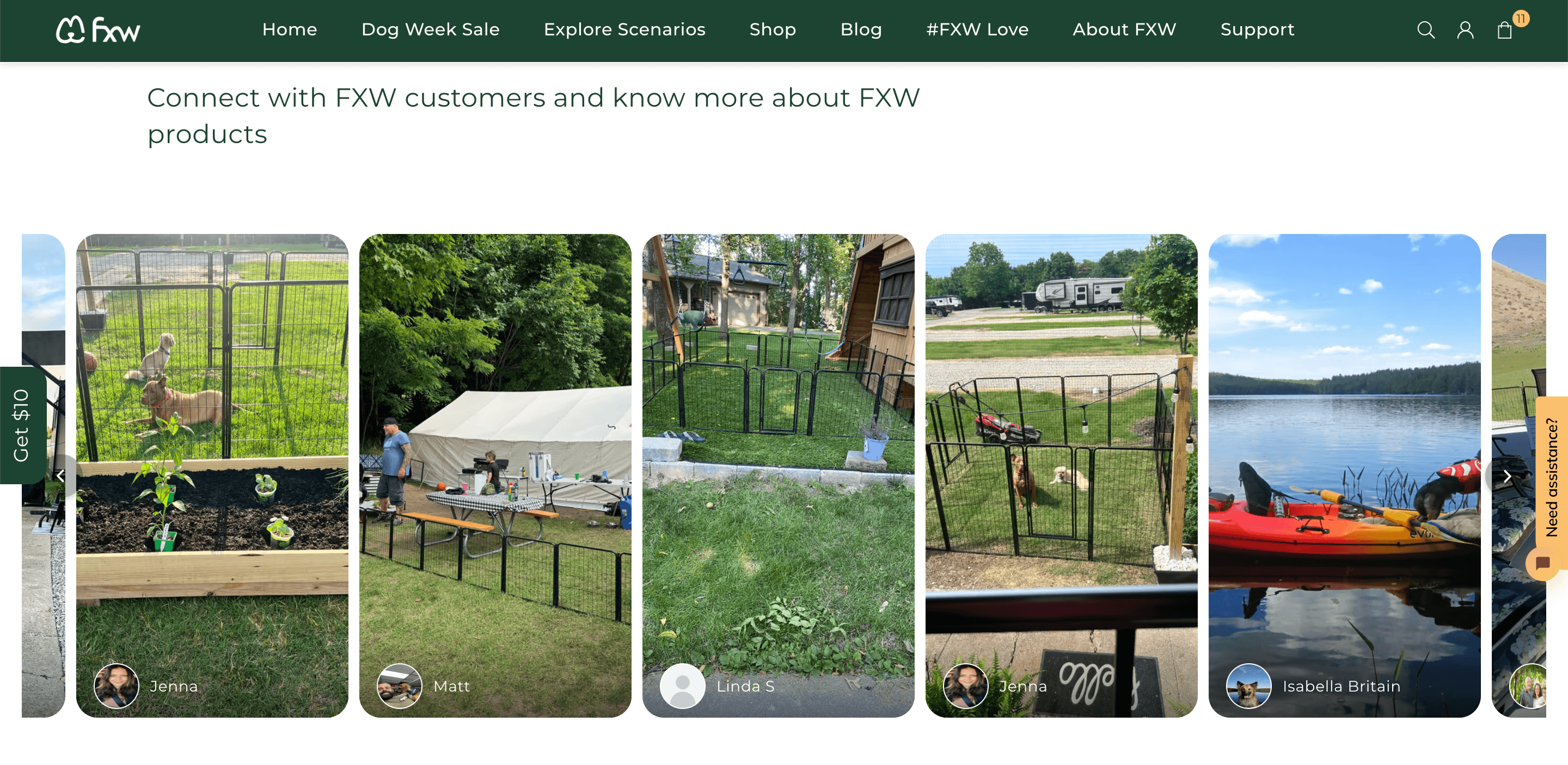
4. Make UGC Shoppable
To truly unlock the potential of UGC, you’ll need to make it shoppable. This means linking the customer-generated content directly to the product page so that customers can buy with a simple click. Shopify allows you to embed clickable buttons on UGC, turning customer testimonials or product shots into conversion-driving tools. Apps like Moast make this process even easier by automating the creation of interactive widgets that make UGC instantly shoppable.
5. Customize UGC Display for Mobile Devices
With so many customers shopping from their phones, it’s essential to optimize your UGC for mobile. Shopify provides mobile-friendly templates, but make sure that your UGC, whether it’s images, videos, or testimonials, displays properly and loads quickly on mobile devices. A clean, responsive UGC display ensures a smooth shopping experience, regardless of how customers access your store.
Step 4: Making UGC Shoppable with the Moast App
Now that you’ve collected user-generated content (UGC) and understand where to display it, the next step is to make it shoppable—turning authentic customer stories into direct sales tools. One of the best ways to do this on Shopify is by using the Moast app, which is specifically designed to help you seamlessly integrate Shoppable UGC for Shopify.
Here’s a step-by-step guide to using Moast to collect, display, and convert UGC into shoppable content:
1. Install the Moast App
Start by heading to the Shopify App Store and searching for Moast. Install the app directly to your store. Moast is built with Shopify stores in mind, so the integration process is straightforward, and you’ll be able to start setting it up quickly.
2. Collect High-Quality UGC
Once installed, Moast helps you gather authentic customer content effortlessly. Through Moast’s user-friendly interface, you can invite customers to submit high-quality video testimonials, images, and written reviews. The app automates much of this process, sending requests to recent buyers and incentivizing them to share their experiences with your products.
3. Display UGC Using Interactive Widgets
One of Moast’s standout features is its customizable, interactive widgets. These widgets allow you to display UGC in different sections of your store, such as product pages, homepage banners, or even a dedicated UGC gallery. The interactive aspect makes the content more engaging, as shoppers can click on customer profiles, watch videos, and read detailed testimonials. This brings the product experience to life in a way static content can’t match.
4. Make UGC Shoppable
With Moast, making UGC shoppable is easy. As you collect and display customer testimonials and visuals, you can link each piece of content directly to its associated product. For example, a video of a customer using a product can feature a “Shop Now” button that takes viewers straight to the product page. This simplifies the buying journey by allowing customers to see how the product works in real life and then immediately make a purchase.
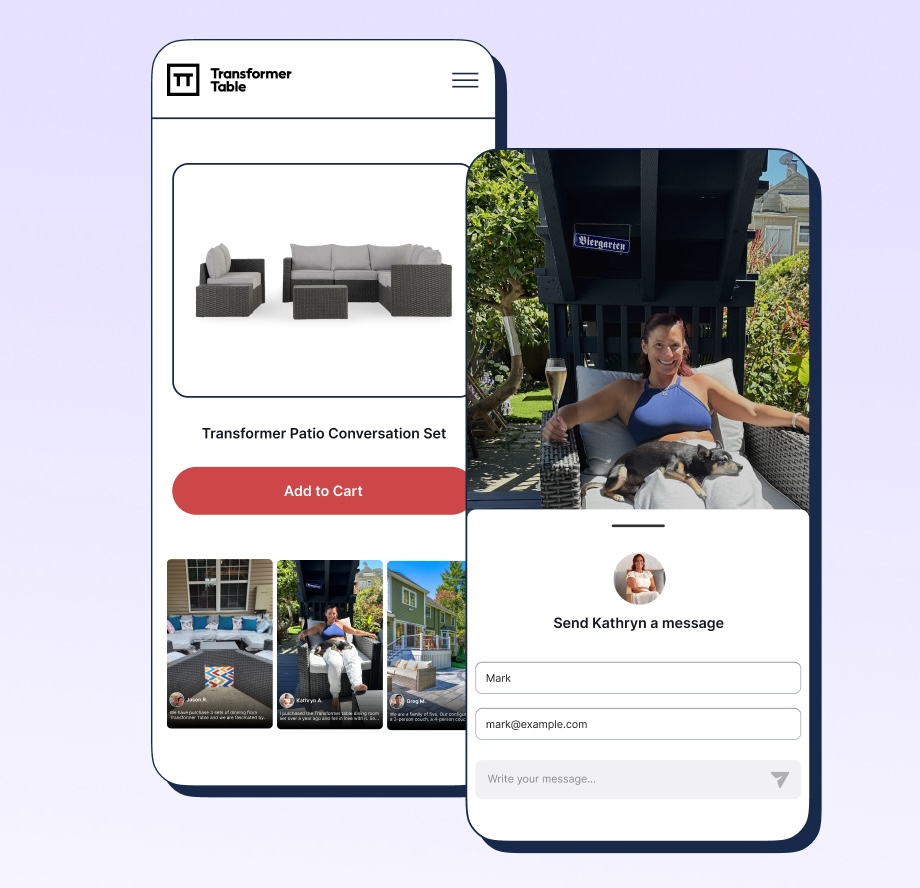
5. Boost Conversions with Real Customer Interactions
Moast goes beyond just displaying UGC—it also enables customers to interact with real product users. New customers can ask questions directly to those who have already purchased and tried your product, creating a more authentic and personalized shopping experience. This interaction builds trust and reduces hesitation, especially for higher-priced or innovative products, where shoppers might need more information before buying.
6. Analyze the Impact of Shoppable UGC
Moast also provides performance analytics, allowing you to track how well your UGC is converting visitors into buyers. You can monitor engagement metrics, click-through rates, and conversion rates for each piece of UGC, helping you understand what content resonates most with your audience and drives sales.
Step 5: Best Practices for Optimizing Shoppable UGC for SEO and Sales
Now that you’ve integrated Shoppable UGC for Shopify into your store using tools like Moast, it’s time to maximize its impact. Optimizing UGC for both SEO and sales conversions can significantly boost your visibility and engagement. Here are some best practices to follow:
1. Use Keyword-Rich Descriptions
To make your Shoppable UGC more discoverable, incorporate relevant keywords like “Shoppable UGC for Shopify” into descriptions, alt texts, and captions. This helps improve your SEO ranking, making it easier for potential customers to find your products through organic searches. When writing descriptions for UGC, aim to balance keywords with natural, engaging language. For example, a customer video could include a description like: “Watch Sarah showcase how she uses our best-selling product, now available with our Shoppable UGC for Shopify feature!”
2. Optimize for Mobile
With the majority of online shoppers using mobile devices, ensuring your UGC is mobile-friendly is crucial. Shopify’s themes are typically responsive, but you should double-check that your UGC displays correctly and that all shoppable links are easy to click on smaller screens. Fast load times are essential for preventing customer drop-off, so compress your UGC images and videos without sacrificing quality to maintain speed.
3. Make Your UGC Accessible
Accessibility is key in modern web design, and that extends to Shoppable UGC as well. Make sure your UGC content is accessible to all users, including those with disabilities. This means adding descriptive alt text to images and captions to videos so that screen readers can interpret the content. Accessible UGC ensures a wider audience can interact with your content, which is both a social responsibility and an SEO boost.
4. Keep Your UGC Fresh and Relevant
UGC that’s outdated or irrelevant can hurt your credibility. Keep your Shoppable UGC up to date by regularly featuring new customer content. Rotate in fresh testimonials, images, and videos to keep your store looking current and engaging. A steady flow of recent UGC also signals to potential customers that your products are popular and in demand. You can even run campaigns to encourage customers to share seasonal or trend-based content.
5. Track UGC Performance
To understand what’s working, consistently track how your UGC is performing. Analyze metrics such as click-through rates, conversion rates, and engagement levels for each piece of UGC. By identifying top-performing content, you can optimize future UGC campaigns. For example, if video testimonials consistently drive more clicks, you might encourage more customers to submit videos. Moast provides built-in analytics to help you easily track and measure UGC performance.
6. Combine UGC with Product Reviews
While UGC adds visual and social proof, combining it with written reviews can create a powerful one-two punch for conversions. Display customer ratings and reviews alongside Shoppable UGC to provide even more context and build trust. This can be especially useful for customers who like to read detailed feedback before making a purchase. The combination of both types of content adds credibility and helps reduce purchase hesitation.
Step 6: Promote Your Shoppable UGC to Drive Traffic and Sales
Now that your Shoppable UGC for Shopify is set up, optimized, and ready to go, it’s time to get the word out. Promoting your UGC effectively will not only drive traffic to your Shopify store but also encourage more customers to engage with and share their experiences. Here are some proven strategies to amplify your Shoppable UGC and boost sales:
1. Leverage Social Media to Showcase UGC
Social media is a natural extension of your Shoppable UGC. Platforms like Instagram, TikTok, and Facebook are perfect for sharing user-generated content in real-time, giving potential customers a glimpse of real people enjoying your products. Post regular updates highlighting customer stories, product testimonials, and behind-the-scenes content. Make sure to include direct links back to your Shopify store’s shoppable UGC gallery or product pages. You can also use Instagram and Facebook’s shopping features to directly link UGC posts to your Shopify store, creating a seamless shopping experience.
2. Incorporate UGC into Email Campaigns
Your email list is a direct line to your most engaged customers. Use it to promote your Shoppable UGC by featuring customer stories, video testimonials, and images in your newsletters and promotional emails. You can create specific campaigns highlighting new UGC or seasonal content, complete with direct links to shoppable products. Including real customer experiences in emails adds a layer of authenticity and can drive higher engagement and click-through rates.
3. Use UGC in Paid Ads
If you’re running paid advertising campaigns, incorporating UGC into your ads can be a game-changer. UGC-based ads are often more relatable and trustworthy, which can lead to better engagement and conversion rates than traditional ads. Whether you're running Google Shopping ads, Facebook ads, or Instagram ads, include customer photos or videos that showcase your products in action. Don’t forget to include a strong call-to-action that directs viewers to shop directly from your UGC on Shopify.
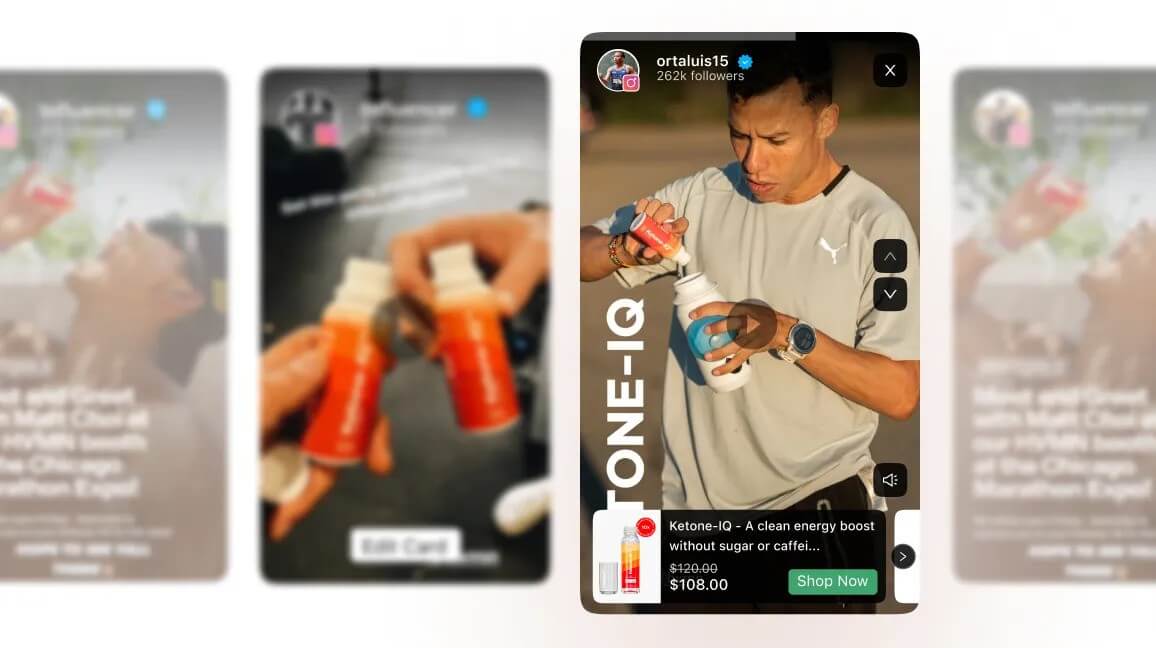
4. Highlight UGC in Your Blog and Content Marketing
Content marketing is another effective way to promote Shoppable UGC. You can write blog posts featuring your best UGC, sharing stories from your customers about how they use your products. For example, a post could spotlight a customer’s creative use of your product, complete with shoppable links to the products featured in the UGC. This not only creates engaging content but also drives traffic to your store’s UGC section. Additionally, SEO-optimized blog posts around keywords like “Shoppable UGC for Shopify” can help you attract organic traffic from search engines.
5. Feature UGC in On-Site Popups and Banners
Use popups or banners on your Shopify store to showcase UGC and encourage visitors to explore it. For example, you can create a popup that promotes a new customer testimonial or features a video of a product in use, with a direct link to shop the item. On-site promotions like these keep your UGC front and center and encourage visitors to engage with it while browsing your store.
6. Create a Referral Program Around UGC
Incentivize your customers to share UGC by creating a referral program. Offer rewards, discounts, or even free products for customers who refer others through their UGC or who contribute high-quality content. This encourages your existing customers to become brand advocates, spreading the word while also generating more authentic content for you to feature on your Shopify store. Referral programs driven by UGC can build a stronger community around your brand and bring in more sales.
Conclusion: Turning Customer Stories into Sales with Shoppable UGC for Shopify
Adding Shoppable UGC for Shopify is a game-changing strategy for any ecommerce store looking to boost trust, engagement, and sales. By showcasing real customer experiences and making them shoppable, you create a more authentic shopping journey that resonates with today’s consumers.
In this guide, we’ve walked you through the entire process—from collecting user-generated content to displaying it effectively, optimizing it for SEO, and finally making it shoppable using tools like Moast. The results can be powerful: higher conversion rates, shorter purchasing journeys, and a strong sense of community around your brand. Whether you’re just starting out with UGC or looking to take your strategy to the next level, the steps outlined here will help you turn customer stories into a direct driver of sales.
Now’s the time to get started. Implement Shoppable UGC for Shopify today and watch as your customers become your biggest advocates and, more importantly, your most powerful sales tool.
Related content
Turn your videos into sales
Boost conversions by up to 30% by turning your existing TikToks and Reels into shoppable videos directly on your Shopify store.












