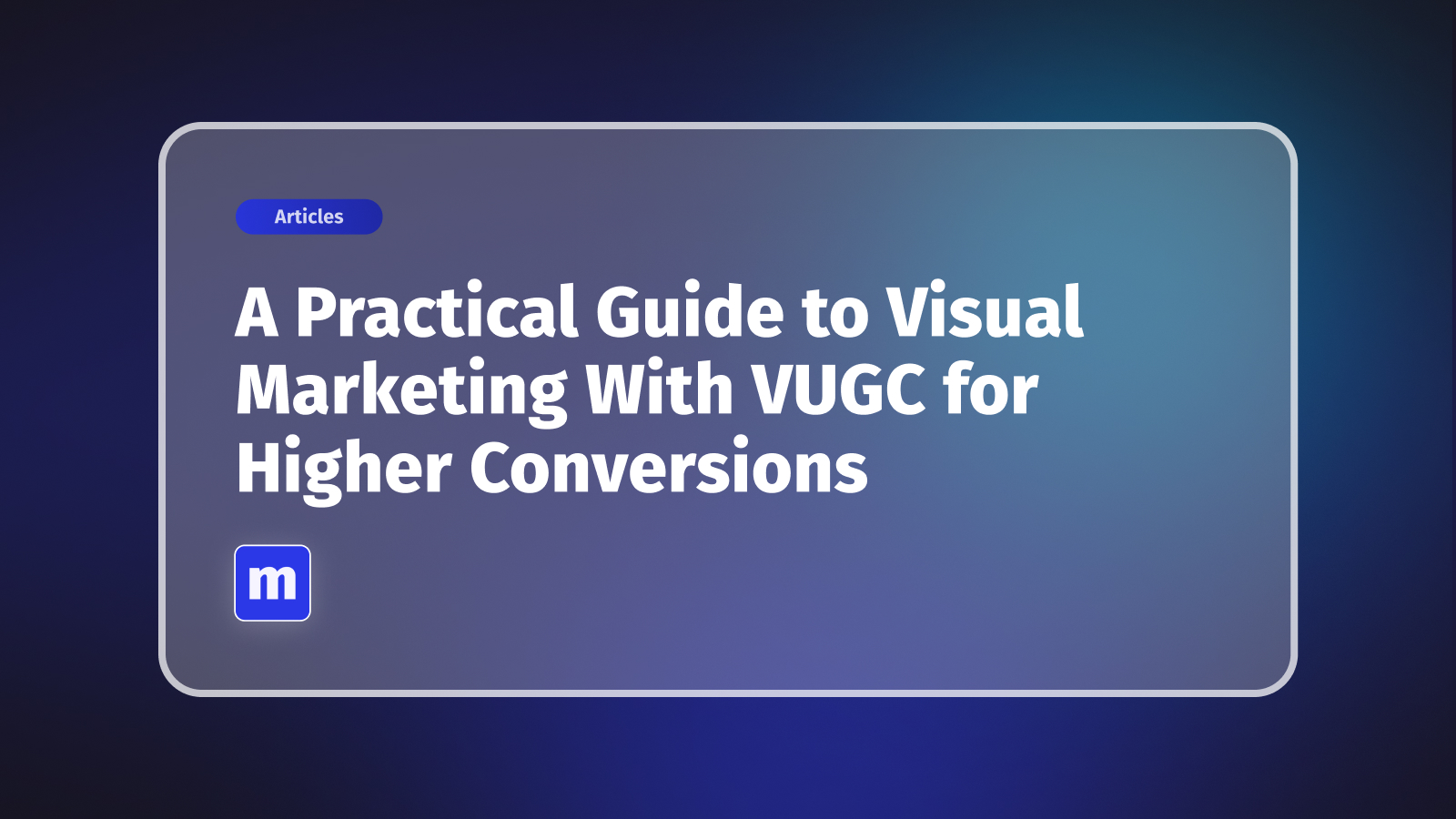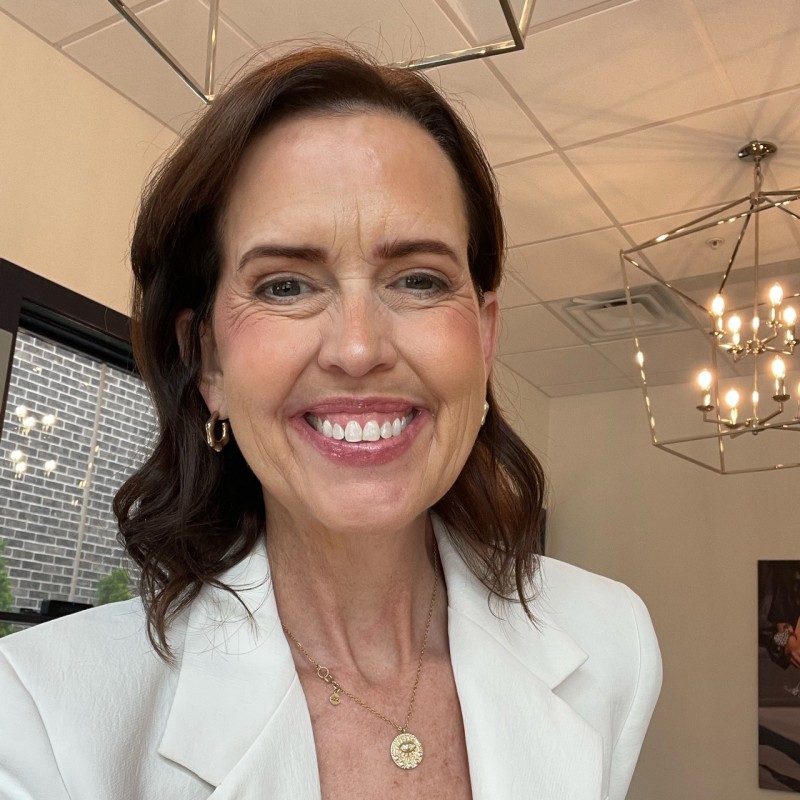.jpg)
Jump to section:
- What is a CRO Audit: what a CRO audit is and why it's essential.
- Preparing for the CRO Audit: identifying the prerequisites for conducting a successful CRO audit.
- Tools and Resources: looking at the essential tools for conducting a CRO audit.
- Steps to Conduct a CRO Audit: breaking down the CRO audit process into actionable steps.
- Data Analysis and Interpretation: explaining how to analyze the data collected during the audit.
- Making Improvements: providing guidance on implementing changes based on audit findings.
- Measuring Results: how to track the impact of CRO improvements
- Case Studies: case study of a business that benefited from CRO audits.
In the fast-paced world of e-commerce, every click, interaction, and transaction holds the potential to shape the success of your online store. One of the most potent tools in your arsenal to improve your e-commerce performance is Conversion Rate Optimization, or CRO. It's the strategic process of systematically enhancing your website to convert more visitors into paying customers.
While the concept of CRO is well-recognized, achieving it effectively requires a structured approach. Enter the CRO audit—a methodical examination of your e-commerce store's performance, designed to uncover areas of improvement. It's the first step in the journey to refining your online presence and driving revenue growth.
In this guide, we will dive into the world of CRO audits, providing you with actionable insights and practical steps to conduct one for your e-commerce store. Whether you're a seasoned e-commerce professional or just beginning your online venture, understanding and implementing the principles of CRO can make a significant difference in your business's bottom line.
So, if you're ready to take your e-commerce store to the next level, join us on this informative journey as we explore the ins and outs of CRO audits. Together, we'll demystify the process and equip you with the knowledge and tools needed to boost your online store's conversion rates and overall success. Welcome to the world of CRO audits—let's begin.
What is a CRO Audit?
In the world of e-commerce, staying competitive means more than just offering a great product or service; it's about optimizing every aspect of your online presence to maximize your return on investment (ROI). This is where Conversion Rate Optimization (CRO) comes into play, and at the heart of effective CRO lies the CRO audit.
Understanding CRO:
At its core, CRO is the systematic process of refining your website or online store to improve its ability to convert visitors into customers or leads. It's about ensuring that every click and interaction on your website counts, ultimately increasing your revenue without needing to increase your website's traffic.
So, What Exactly is a CRO Audit?
A CRO audit is the initial step in this journey toward optimizing your website's conversion rates. It's a comprehensive evaluation of your website's performance and user experience. Think of it as a thorough health check-up for your online store, where every element and interaction is examined to identify areas for improvement.
Key Objectives of a CRO Audit:
1. Identify Bottlenecks: Pinpoint the specific areas where users are dropping off or abandoning their shopping carts in your conversion funnel. This helps you understand the hurdles preventing conversions.
2. Evaluate User Experience: Assess the overall user experience, from the clarity of your navigation to the effectiveness of your call-to-action buttons. Ensuring that users find your website easy to navigate is critical for conversion.
3. Analyze Content and Messaging: Review the quality and persuasiveness of your website's content, including product descriptions, headlines, and value propositions. Effective messaging can significantly impact conversions.
4. Technical Assessment: Examine the technical aspects of your website, such as page load times, mobile-friendliness, and security. Technical issues can deter users and harm your conversion rates.
5. Testing and Experimentation: Implement A/B tests and experimentation to gauge the impact of various changes on your conversion rates. This data-driven approach helps you make informed decisions.
Why Conduct a CRO Audit?
The benefits of a CRO audit are substantial. It allows you to:
- Increase Revenue: By optimizing your website for conversions, you can turn more visitors into paying customers, boosting your revenue without increasing your marketing budget.
- Enhance User Experience: A better user experience not only leads to higher conversion rates but also fosters customer loyalty and satisfaction.
Compete Effectively: In the highly competitive e-commerce landscape, staying ahead requires a commitment to continual improvement, and a CRO audit is a foundational element of that process.
In the following sections of this guide, we'll delve into the steps involved in conducting a CRO audit for your e-commerce store, providing you with the tools and knowledge to systematically enhance your website's performance and drive better results. Let's dive into the specifics of preparing for and executing a CRO audit.

Preparing for the CRO Audit
Before you embark on the journey of conducting a CRO audit for your e-commerce store, it's essential to lay a solid foundation. Preparation is the key to ensuring that your audit is thorough, focused, and ultimately yields actionable insights. Here are the essential steps to prepare for a successful CRO audit that you can use as a checklist:
1. Set Clear Objectives and Goals:
Begin by defining your specific objectives for the CRO audit. What do you aim to achieve? Are you looking to increase overall conversion rates, reduce cart abandonment, improve specific product page conversions, or enhance the checkout process? Having clear, measurable goals will guide your audit efforts and help you prioritize areas for improvement.
2. Gather Relevant Stakeholders:
CRO audits are collaborative endeavors. Involve key stakeholders from your e-commerce team, including marketing, design, development, and customer support. Each department brings unique insights and expertise to the table, contributing to a well-rounded audit process.
3. Establish Baseline Metrics:
To measure the impact of your CRO efforts accurately, establish baseline metrics. Record your current conversion rates, average order value, bounce rates, and other key performance indicators (KPIs) before you start the audit. These metrics will serve as a benchmark for assessing improvements.
4. Identify Target Audiences:
Understanding your target audience is crucial for effective CRO. Define your customer personas, their preferences, pain points, and behaviors. Tailor your audit to align with your audience's needs and expectations.
5. Review Historical Data:
Dig into your historical data. Analyze past marketing campaigns, A/B tests, and user feedback. This data can provide valuable insights into what has worked and what hasn't in the past, guiding your audit priorities.
6. Allocate Resources:
CRO audits require time, expertise, and potentially some financial resources. Ensure that you allocate sufficient resources for the audit process, including tools, analytics software, and potentially third-party assistance if necessary.
7. Create a Timeline:
Develop a realistic timeline for your CRO audit. Depending on the size and complexity of your e-commerce store, the audit process can take several weeks or even months. A well-defined schedule ensures that you stay on track and meet your objectives.
8. Establish Key Performance Indicators (KPIs):
Define the KPIs that will help you measure the success of your CRO audit. These may include increased conversion rates, reduced bounce rates, higher revenue per visitor, or improved cart abandonment rates. Setting clear KPIs will keep your audit focused on what matters most.
E-commerce conversion rates can vary significantly depending on the industry, the specific product or service being offered, and the quality of the website and marketing efforts. It's important to note that what constitutes a "good" conversion rate can differ from one business to another.
Here are approximate average e-commerce conversion rates by industry:
- Apparel and Fashion: 1% - 3%
- Beauty and Cosmetics: 2% - 5%
- Electronics and Technology: 2% - 5%
- Home and Garden: 2% - 4%
- Toys and Games: 2% - 4%
- Books and Publications: 3% - 7%
- Health and Wellness: 3% - 6%
- Furniture and Decor: 1% - 3%
- Food and Groceries: 1% - 3%
- Jewelry and Accessories: 1% - 4%
- Sports and Fitness: 2% - 5%
- Automotive: 1% - 3%
These percentages represent the average conversion rates based on industry norms. However, many factors can influence conversion rates, including the quality of your website design, the effectiveness of your marketing campaigns, the competitiveness of your pricing, and the trustworthiness of your brand. Shopify wrote an excellent article on what’s a good average conversion rate in 2023.
By taking these preparatory steps, you'll position yourself for a successful CRO audit. With a clear roadmap, the right team in place, and a deep understanding of your goals and audience, you'll be ready to dive into the process of analyzing your e-commerce store's performance and making data-driven improvements. In the following sections, we'll explore the practical steps involved in conducting a CRO audit to turn these preparations into actionable insights.
Tools and Resources for CRO Audits
Executing a successful CRO audit for your e-commerce store requires the right set of tools and resources. In this section, we'll explore the essential tools and sources of information that will empower you to conduct a thorough and effective audit.
1. Analytics Tools:
- Google Analytics: A staple in website analysis, Google Analytics provides invaluable data on user behavior, traffic sources, and conversion tracking. It's a must-have for any CRO audit.
- Hotjar: This tool offers heatmaps, session recordings, and surveys to visualize how users interact with your site. It helps identify user pain points and areas for improvement.
- Adobe Analytics: A robust analytics platform that provides in-depth insights into user behavior, advanced segmentation, and reporting capabilities.
2. User Testing Platforms:
- UserTesting: This platform enables you to receive direct feedback from real users through video recordings and surveys. It's an excellent resource for understanding user experiences and identifying usability issues.
- Crazy Egg: Known for its heatmap and scroll map features, Crazy Egg helps you visualize user interactions on your site, making it easier to pinpoint areas of interest and concern.
3. A/B Testing Tools:
- Optimizely: A widely-used A/B testing tool that allows you to experiment with different variations of your website to determine what changes lead to higher conversions.
- VWO (Visual Website Optimizer): VWO offers A/B testing, split URL testing, and multivariate testing, making it a versatile choice for optimizing your site.
4. User Surveys and Feedback Tools:
- SurveyMonkey: Conduct surveys to gather user feedback and opinions about their experiences on your website. It's a valuable resource for understanding customer preferences.
- Qualaroo: This tool lets you collect in-the-moment user feedback through on-site surveys, helping you uncover issues and opportunities in real-time.
5. Competitor Analysis Tools:
- SEMrush: Analyze your competitors' websites and uncover their SEO strategies, keywords, and traffic sources. Understanding what works for your competitors can inform your own CRO efforts.
6. CRO Guides and Blogs:
- CXL Institute: A source of in-depth courses and articles on CRO, covering a wide range of topics from beginner to advanced levels.
- OptinMonster Blog: Offers tips, strategies, and case studies related to CRO, particularly in the context of lead generation and e-commerce.
7. Online Communities and Forums:
- Reddit's /r/CRO: A community of CRO professionals and enthusiasts where you can seek advice, share experiences, and stay updated on industry trends.
- Warrior Forum: A digital marketing and CRO-focused forum where you can find discussions, resources, and advice from experienced marketers.
Having access to these tools and resources will significantly enhance your ability to conduct a thorough and effective CRO audit. Remember that the choice of tools should align with your specific goals and budget. As we proceed in this guide, we'll utilize some of these tools and resources to demonstrate how they can be applied in practical CRO audit scenarios.
.svg)
Steps to Conduct a CRO Audit
A well-structured CRO audit is the foundation of improving your e-commerce store's conversion rates. In this section, we'll break down the CRO audit process into actionable steps that you can follow to systematically enhance your website's performance.
1. Data Collection:
- Install and Configure Analytics: Ensure that you have analytics tools like Google Analytics correctly set up on your website. Review and verify tracking codes to collect accurate data.
- Collect User Data: Gather data on user behavior, including traffic sources, popular landing pages, exit pages, and conversion paths. Analyze user demographics, devices, and locations to understand your audience.
- Evaluate Historical Data: Examine historical performance data, such as conversion rates, to identify trends and fluctuations. This helps you pinpoint potential issues.
2. User Experience Evaluation:
- Review Website Navigation: Analyze the user journey on your site, paying attention to the clarity of your navigation menus, menu structure, and the ease with which users can find what they're looking for.
- Assess Design and Layout: Evaluate the overall design, layout, and visual appeal of your website. Ensure that it aligns with your brand and provides a positive user experience.
- Check Mobile-Friendliness: Given the prevalence of mobile users, ensure that your website is mobile-responsive and provides an optimal experience on smartphones and tablets.
3. Conversion Funnel Analysis:
- Identify Conversion Funnels: Map out the key conversion funnels on your website, including the checkout process, sign-up flows, and other paths leading to conversions.
- Analyze Drop-Off Points: Use analytics to identify where users drop off in the conversion funnels. Common drop-off points include cart abandonment during checkout or form submissions.
- Address Bottlenecks: Focus on optimizing the areas of your conversion funnel with the highest drop-off rates. Make necessary adjustments to remove bottlenecks and streamline the process.
4. Content and Messaging Review:
- Evaluate Product Descriptions: Assess the quality and persuasiveness of product descriptions, ensuring they highlight benefits and address customer pain points.
- Analyze Headlines and Copy: Review the effectiveness of headlines, subheadings, and call-to-action (CTA) copy. Ensure they are clear, compelling, and encourage action.
- Optimize Visuals: Examine the use of images and videos. Ensure they are high-quality, relevant, and support the sales or conversion process.
5. A/B Testing and Experimentation:
- Plan A/B Tests: Identify elements on your website that could benefit from A/B testing, such as CTA buttons, page layouts, or product page elements.
- Execute Experiments: Create variations of the elements you want to test and set up controlled experiments to compare their performance.
- Analyze Results: After conducting A/B tests, analyze the results to determine which variations lead to higher conversion rates. Implement the changes accordingly.
6. Technical Audit:
- Check Page Load Times: Page speed is critical for user experience and SEO. Use tools like Google PageSpeed Insights to identify and fix slow-loading pages.
- Ensure Mobile Compatibility: Confirm that your website is fully functional and user-friendly on mobile devices. Test mobile responsiveness thoroughly.
- Review Security: Ensure that your website has proper SSL encryption and security measures in place to build trust with users, particularly during checkout.
These steps represent the core components of a comprehensive CRO audit. By systematically addressing each of these areas, you'll uncover insights, identify areas for improvement, and set the stage for optimizing your e-commerce store's conversion rates. In the following sections, we'll delve deeper into each step, providing practical guidance and best practices to help you conduct a thorough CRO audit effectively.
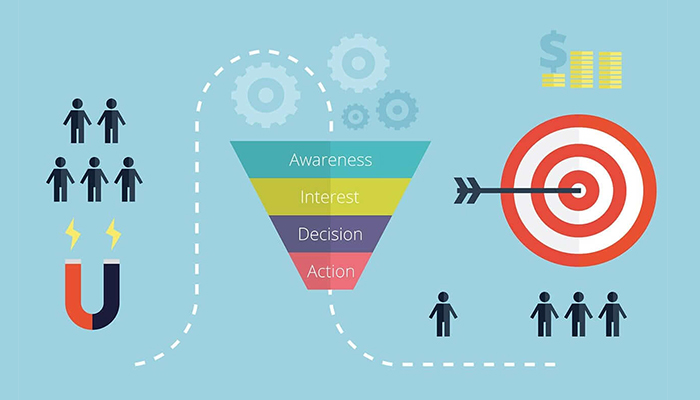
Data Analysis and Interpretation
With the data collected from your CRO audit, it's time to roll up your sleeves and dive into the numbers. This phase is where the true insights lie, and it's crucial for making informed decisions to optimize your e-commerce store's conversion rates. Here's how to effectively analyze and interpret the data:
1. Utilize Analytics Tools:
Leverage the power of analytics tools like Google Analytics, Hotjar, and other tracking platforms to dissect the data. Focus on key metrics like conversion rates, bounce rates, average session duration, and goal completions.
2. Identify Patterns and Trends:
Look for recurring patterns in user behavior. Are there specific pages that consistently lead to conversions? Are certain days or times more fruitful for conversions? Identifying trends can inform your optimization strategy.
3. Segment Your Data:
Break down your data into meaningful segments. Consider factors like traffic sources, device types, geographic locations, and user demographics. This allows you to understand how different user groups interact with your website.
4. Analyze Conversion Funnels:
Review the step-by-step progression of users through your conversion funnels. Identify drop-off points and assess the effectiveness of each stage. This will help pinpoint areas that need attention.
5. Monitor User Behavior:
Dive into user journey data. See how users navigate through your website, which pages they visit, and where they tend to spend the most time. Understanding user behavior provides valuable insights into their preferences.
6. Compare Before and After:
If you've implemented changes or conducted A/B tests as part of your CRO audit, compare the performance before and after the alterations. This helps quantify the impact of your optimizations.
7. Seek Anomalies and Outliers:
Keep an eye out for anomalies or outliers in your data. These can provide unexpected insights or highlight areas that require further investigation.
8. Set Priorities for Improvement:
Based on your data analysis, prioritize the areas that need attention. Focus on the elements that have the most significant impact on your conversion rates.
9. Keep an Eye on KPIs:
Continuously monitor your key performance indicators (KPIs). This allows you to track the progress of your CRO efforts and make adjustments as needed.
10. Leverage Data for Informed Decisions:
Use the insights gained from your data analysis to inform your optimization strategy. Make data-driven decisions about changes and improvements to your website.
Remember, data analysis is an ongoing process. Regularly reviewing and interpreting your website's performance data will allow you to stay agile in your CRO efforts and make continuous improvements.
Making Improvements
Armed with insights from your data analysis, it's time to put your findings into action. This phase involves implementing changes and optimizations based on the data-driven insights gathered during your CRO audit. Here's a step-by-step guide to making effective improvements:
1. Prioritize Your Findings:
Begin by prioritizing the areas that require attention. Focus on high-impact changes that are likely to yield significant improvements in conversion rates.
2. Test and Implement Changes:
Whether it's modifying product descriptions, adjusting CTA buttons, or redesigning page layouts, implement your proposed changes systematically. A/B testing can be particularly effective for validating the impact of these alterations.
3. Optimize User Experience:
Make enhancements to the overall user experience based on your findings. This may include improving site navigation, streamlining the checkout process, and ensuring mobile-friendliness.
4. Refine Content and Messaging:
Apply insights from your content review to refine product descriptions, headlines, and messaging. Craft compelling copy that addresses user needs and encourages conversions.
5. Address Technical Issues:
If your technical audit uncovered issues like slow page load times or mobile compatibility problems, prioritize these fixes to create a smoother user experience.
6. Monitor and Test Continuously:
Implementing changes is not a one-time task. Continuously monitor the impact of your optimizations and conduct A/B tests to validate their effectiveness. Be prepared to iterate and refine based on ongoing data.
7. Seek User Feedback:
Engage with your audience through surveys, feedback forms, or user testing to gain valuable insights. Understanding their perspectives can lead to further refinements in your website's design and functionality.
8. Stay Aligned with Best Practices:
Keep abreast of industry best practices and emerging trends in e-commerce and CRO. Applying up-to-date strategies ensures that your website remains competitive and user-centric.
9. Leverage Multichannel Optimization:
Extend your CRO efforts to various marketing channels, including email marketing, social media, and paid advertising. Consistency in messaging and user experience across channels can enhance overall conversion rates.
10. Document Changes and Results:
Maintain a record of the changes you implement and the corresponding results. This documentation serves as a valuable resource for future CRO efforts and provides a clear picture of what works best for your audience.
By systematically making improvements based on your data-driven insights, you'll be on your way to a more optimized and effective e-commerce store. Remember that CRO is an ongoing process, and staying committed to continual refinement will yield sustained improvements in your conversion rates. In the next section, we'll explore how to measure the results of your efforts and track key performance indicators (KPIs).

Measuring Results
After implementing changes and optimizations as part of your CRO (Conversion Rate Optimization) audit, it's crucial to track the impact of your efforts. Measuring results allows you to gauge the effectiveness of your optimizations and make informed decisions for further improvements. Here's how to effectively measure and evaluate your CRO results:
1. Monitor Key Performance Indicators (KPIs):
Continue tracking your key performance indicators (KPIs) that you identified at the beginning of your CRO audit. These may include conversion rates, bounce rates, revenue per visitor, and cart abandonment rates.
2. Set Up Goals and Tracking:
Configure goal tracking in your analytics tools, such as Google Analytics. This enables you to measure specific actions that contribute to conversions, such as form submissions, sign-ups, or purchases.
3. Analyze Before-and-After Data:
Compare the data from before you implemented changes to the data after optimizations. Look for notable improvements in conversion rates or other relevant metrics.
4. Conduct A/B Test Analysis:
If you conducted A/B tests during your audit, review the results to determine which variations performed better. Implement the changes that had a positive impact on conversions.
5. Use Segmentation:
Segment your data to understand how different user groups are responding to your optimizations. This can provide insights into which segments are benefiting the most from the changes.
6. Assess User Feedback:
If you collected user feedback during the process, review the responses to gauge user satisfaction and identify any recurring pain points or issues.
7. Calculate ROI:
Calculate the return on investment (ROI) for your CRO efforts. Compare the additional revenue generated or cost savings achieved as a result of the optimizations to the resources and expenses invested in the audit.
8. Keep a Record of Results:
Maintain a detailed record of the changes made, the corresponding data, and the outcomes observed. This documentation will be valuable for future reference and decision-making.
9. Adjust and Iterate:
Based on your measurement results, make further adjustments and iterations as needed. CRO is an ongoing process, and continuous refinement is essential for sustained success.
10. Celebrate Successes and Learn from Failures:
Acknowledge and celebrate the positive results and improvements in conversion rates. Equally important, learn from any unsuccessful optimizations and use those experiences to inform future strategies.
By actively measuring results and continually refining your e-commerce store based on data-driven insights, you'll be able to maintain and build upon the gains achieved through your CRO audit. This iterative approach ensures that your website remains competitive, user-friendly, and optimized for conversions. In the final sections of this guide, we'll provide additional resources and a call to action to help you further enhance your CRO efforts.
.svg)
Case Study: Optimizing an E-commerce Store
In this section, we'll explore a hypothetical case study that illustrates the CRO audit process in action. While the business and numbers are fictional, the principles and strategies discussed are based on real-world CRO practices.
Case Study Overview:
Imagine an e-commerce store called "Garden Oasis," specializing in selling gardening tools, equipment, and supplies online. The company's management noticed a consistent decline in conversion rates over the past year and decided to conduct a comprehensive CRO audit to reverse the trend.
Step 1: Data Collection and Analysis
Data Collection: Garden Oasis started by installing and configuring Google Analytics to gather essential data. They collected information on user behavior, traffic sources, and conversion funnel performance.
Findings: The data revealed that a significant percentage of visitors were dropping off during the checkout process. The bounce rate on the mobile site was higher than expected, suggesting potential mobile usability issues.
Step 2: User Experience Evaluation
Navigation: Garden Oasis realized that their website navigation lacked clarity, with confusing menu labels and submenus. Users struggled to find specific products.
Mobile Optimization: They discovered that the mobile site had alignment issues, making it difficult for users to interact with buttons and forms.
Step 3: Making Improvements
Streamlined Checkout: Garden Oasis optimized the checkout process by reducing the number of steps required to complete a purchase. They also added a progress indicator to guide users.
Mobile Responsiveness: The company invested in making the website fully responsive, ensuring that it delivered a seamless experience on mobile devices.
Improved Product Descriptions: Garden Oasis rewrote product descriptions to be more informative and persuasive, highlighting the benefits of their gardening tools.
Step 4: Measuring Results
Conversion Rates: After implementing the changes, Garden Oasis saw a noticeable increase in their conversion rates, particularly during the checkout process.
Bounce Rates: The bounce rate on the mobile site decreased significantly, indicating an improved mobile user experience.
Step 5: Continuous Optimization
A/B Testing: Garden Oasis continued to conduct A/B tests to fine-tune various elements of their website, including button colors, product image sizes, and headline copy.
User Feedback: They actively collected user feedback through on-site surveys, addressing specific pain points reported by customers.
Step 6: ROI Assessment
ROI Calculation: Garden Oasis calculated their return on investment, comparing the additional revenue generated from increased conversions to the expenses incurred during the CRO audit and optimization process.
Conclusion:
Through a systematic CRO audit and ongoing optimization efforts, Garden Oasis successfully reversed the declining conversion rates, resulting in increased revenue and improved user satisfaction. This case study demonstrates how a data-driven and iterative approach to CRO can yield tangible results for an e-commerce store.
Conclusion: Elevating Your E-commerce Success with CRO
In the dynamic world of e-commerce, optimizing your online store for conversions is not just a good practice; it's a necessity. This journey begins with a thorough CRO audit, a systematic process that delves deep into your website's performance and user experience. Through this comprehensive guide, we've explored the essential steps to conduct a successful CRO audit for your e-commerce store.
We started by understanding what a CRO audit is and why it's crucial for your business. We highlighted the key objectives of a CRO audit, from identifying bottlenecks in your conversion funnel to enhancing the overall user experience. Armed with this knowledge, you learned how to prepare for the audit, assembling a dedicated team, setting clear objectives, and defining your target audience.
We also delved into the tools and resources available to aid you in the audit process, from analytics tools and A/B testing platforms to user feedback tools and online communities. With these resources at your disposal, you're well-equipped to navigate the intricate landscape of CRO.
The heart of the guide explored the step-by-step process of conducting a CRO audit. From data collection and user experience evaluation to content and messaging review, you gained insights into every facet of your website. We highlighted the importance of A/B testing and experimentation and emphasized the significance of addressing technical issues for a seamless user experience.
To measure the effectiveness of your efforts, we discussed data analysis and interpretation. You learned how to dissect your data, identify trends, and segment your audience. Measuring results and setting key performance indicators (KPIs) allowed you to gauge the impact of your optimizations, ensuring they align with your business goals.
Our case study illustrated these principles in action, showcasing how a fictional e-commerce store turned the tide on declining conversion rates through data-driven analysis and continuous optimization.
As you embark on your own CRO journey, remember that it's an ongoing process. The digital landscape evolves, user preferences change, and new technologies emerge. Stay agile, keep experimenting, and stay committed to delivering the best possible user experience.
By conducting a CRO audit and applying the insights gained, you're not only boosting your conversion rates but also enhancing your website's user-friendliness and competitiveness in the e-commerce arena. With dedication, perseverance, and a data-driven mindset, you're poised for e-commerce success.
Related content
Turn your social content into a revenue channel
Turn your TikToks and Reels into shoppable videos and boost conversions by 3.5x.